Lets say I have the following structure.
Actually the red one is JDialog. My question is how to get the black main frame inside of the red jdialog so that I can change something of the black frame. They are not parent-children relationship.
Is there any method I can used to get the window first then get the black frame?
I heard that SwingUtilities.getWindowAncestor might be able to do something I want. I tried and did not succeed.