I have created the xcarchive file from xcode 4.6. In xcode 4.6, we need to add only 4 sizes of app icon files. But I had added 3 extra app icon files in the xcode 4.6 to support ios 7. But when I submit the app, I am getting below error continuously.
Apple's web service operation was not successful
Unable to authenticate the package: 580659297.itmsp
ERROR ITMS-9000: "This bundle is invalid. The value for key CFBundleVersion [042.3.1.0.b014] in the Info.plist file must be a period-separated list of non-negative integers."
ERROR ITMS-9000: "Invalid Image Path - No image found at the path referenced under key 'CFBundleIcons'