Can any one please suggest, Why STS(Version: 3.4.0.RELEASE) taking long time to start.
My PC Deatails:
- Window 7,
- Ram : 4GB,
- i3 processor,
- 32 bit O.S
STS.ini Details:
-startup
plugins/org.eclipse.equinox.launcher_1.3.0.v20130327-1440.jar
--launcher.library
plugins/org.eclipse.equinox.launcher.win32.win32.x86_1.1.200.v20130807-1835
-product
org.springsource.sts.ide
--launcher.defaultAction
openFile
--launcher.XXMaxPermSize
256M
-vmargs
-Dorg.eclipse.swt.browser.IEVersion=10001
-Dosgi.requiredJavaVersion=1.6
-Xms40m
-Xmx768m
-XX:MaxPermSize=256m
-Dorg.eclipse.swt.browser.IEVersion=10001
I already searched for this issue but i can't got any good solution,any help is really appreciated.