I want to Have a Text Box at the center. I tried with the code below. But it is not putting it at the center. Image of output can also be found below. Please help me by pointing errors in my code.
<html>
<head>
<style>
#form
{
margin-top:40%;
margin-left:40%;
}
</style>
</head>
<body>
<div id="form">
<form method = "post" action = "test.htm" >
UserName: <input type="text" name = "username" />
</form>
</div>
</body>
</html>
My output from the above code is: