Below is an Android screen that I am developing.
If user input data is not correct when the next button is pressed, I would like to move the views below the button downward so that I can display error messages. (For example, "name cannot be blank")
How can I do that?