When I convert my Excel spreadsheet to a CSV file... then convert my CSV file into an ICS file... I can open the ICS file with a single event inside, and accept the meeting invitation, which is then added to my calendar.
(Using this app for the conversion) http://icsconverterwebapp.n8henrie.com/
The problem is, if I put multiple rows in my Excel spreadsheet, the final ICS version opens as an "Other Calendars"
Can I make it so that the ICS file items are added to my Calendar, and not "Other Calendars"?
I've read online that this seems to be common... not just unique to the web app being used.
Here is what the .ical looks like when opened up in notepad
BEGIN:VCALENDAR
VERSION:2.0
PRODID:n8henrie.com
BEGIN:VTIMEZONE
TZID:Eastern Standard Time
BEGIN:STANDARD
DTSTART:16011104T020000
RRULE:FREQ=YEARLY;BYDAY=1SU;BYMONTH=11
TZOFFSETFROM:-0400
TZOFFSETTO:-0500
END:STANDARD
BEGIN:DAYLIGHT
DTSTART:16010311T020000
RRULE:FREQ=YEARLY;BYDAY=2SU;BYMONTH=3
TZOFFSETFROM:-0500
TZOFFSETTO:-0400
END:DAYLIGHT
END:VTIMEZONE
BEGIN:VEVENT
SUMMARY:xxxxxxxxxxxxxxx
DTSTART;TZID="Eastern Standard Time":20140207T073000
DTEND;TZID="Eastern Standard Time":20140207T080000
DTSTAMP;VALUE=DATE-TIME:20140131T201152Z
UID:95411648482978418158407727822520140131T201152___n8henrie.com
DESCRIPTION:xxxxxxxxxxxxxxx
LOCATION:xxxxxxxxxxxxxxx
TRANSP:OPAQUE
END:VEVENT
BEGIN:VEVENT
SUMMARY:xxxxxxxxxxxxxxx
DTSTART;TZID="Eastern Standard Time":20140207T080000
DTEND;TZID="Eastern Standard Time":20140207T090000
DTSTAMP;VALUE=DATE-TIME:20140131T201152Z
UID:94761546274544960391869215468820140131T201152___n8henrie.com
DESCRIPTION:xxxxxxxxxxxxxxx
LOCATION:xxxxxxxxxxxxxxx
TRANSP:OPAQUE
END:VEVENT