When I open a specific Storyboard scene, my app crashes with the error:
"incorrect checksum for freed object - object was probably modified after being freed". I've also got some "EXC_BAD_ACCESS" crashes going on, it's usually one or the other. I couldn't find the troubled pointer, so I tested it out with NSZombieEnabled. That lead me to get this message on the crash:
*** -[NSContentSizeLayoutConstraint secondItem]: message sent to deallocated instance 0x1e0a5220
Now, I searched the project for [NSContentSizeLayoutConstraint secondItem], and even just
NSContentSizeLayoutConstraint and secondItem individually. It exists nowhere in the project. I'm still very new to Objective-C, and have no idea what to do next. Also, it will run just fine like 1 out of 5 times on the device and simulator. This also happened with:
-[NSAttributeDictionary release]:, which is no where in my project either. Also, *** -[PitchDetector addSamples:inNumberFrames:]:. They keep changing, and I can't find these anywhere in my project. And it runs just fine sometimes, usually on the simulator, which makes it really frustrating since the error keeps changing on the device when it crashes.
To switch views in the storyboard, I'm using this code. This is in the viewDidLoad on the main screen:
x1ViewController = [[UIStoryboard storyboardWithName:@"Main" bundle:nil] instantiateViewControllerWithIdentifier:@"x1ViewController"];
And when the button is pushed to load it:
- (IBAction)button4:(id)sender {
[self presentViewController:x1ViewController animated:YES completion:nil];
}
I've set up all the other page transitions the exact same way and they all switch over just fine. This is the only troubled one.
Here is the stack trace:

And here is a weird thing I found during an analysis that I'm unsure of how to fix:
Update: I'm also occasionally getting the message "Error: 1768843636" in the console once the page loads. Very strange.