I am trying to check the points positions and detect whether they are in a line, then output an object containing the possible lines. Questions:
- Is this the best way to do it? efficient having four loops?
- I am also getting duplicates matching points within the double loop, what's the best way to remove those?
- If I wanted to detect shapes e.g. square (90 degrees angles), equilateral triangle (60 degrees angles) etc, how would I extend it?
- if I wanted to do advanced detection of patterns in the point data e.g. one point at 90 degrees is 1km, one point at 100 degrees is 1.5km, one point at 110km is 2km etc. The match would be: every 5 degrees the distance increases by +50km. How could I enable that?
Here is a js fiddle of where I got to:
http://jsfiddle.net/kmturley/RAQXf/1/
We know the long and lat co-ordinates of Points 1 - 5. And we want to calculate the red lines between them.
Starting point data:
var points = [
{
name: 'Point 1',
lat: 51.509440,
long: -0.126985
},
{
name: 'Point 2',
lat: 51.509453,
long: -0.126180
},
{
name: 'Point 3',
lat: 51.510076,
long: -0.124804
},
{
name: 'Point 4',
lat: 51.510327,
long: -0.124133
},
{
name: 'Point 5',
lat: 51.509440,
long: -0.124175
}
];
Here are the functions i'm using:
var utils = {
distHaversine: function (lon1, lat1, lon2, lat2) { // calculate distance between two points
var R = 6371; // earth's mean radius in km
var dLat = this.toRad(lat2 - lat1);
var dLon = this.toRad(lon2 - lon1);
lat1 = this.toRad(lat1),
lat2 = this.toRad(lat2);
var a = Math.sin(dLat / 2) * Math.sin(dLat / 2) + Math.cos(lat1) * Math.cos(lat2) * Math.sin(dLon / 2) * Math.sin(dLon / 2);
var c = 2 * Math.atan2(Math.sqrt(a), Math.sqrt(1 - a));
var d = R * c;
return d;
},
bearing: function (lon1, lat1, lon2, lat2) { // calculate bearing between two points
lat1 = this.toRad(lat1);
lat2 = this.toRad(lat2);
var dLon = this.toRad(lon2 - lon1);
var y = Math.sin(dLon) * Math.cos(lat2);
var x = Math.cos(lat1) * Math.sin(lat2) - Math.sin(lat1) * Math.cos(lat2) * Math.cos(dLon);
return this.toBrng(Math.atan2(y, x));
},
toRad: function (val) { // convert degrees to radians
return val * Math.PI / 180;
},
toDeg: function (val) { // convert radians to degrees (signed)
return val * 180 / Math.PI;
},
toBrng: function (val) { // convert radians to degrees (as bearing: 0...360)
return (this.toDeg(val) + 360) % 360;
}
};
And this is as far as I've got:
function calculate(items) {
var i = 0,
j = 0,
accuracy = 2,
bearings = {};
// loop through the points and check the distance and bearing of each one
for (i = 0; i < items.length; i += 1) {
for (j = 0; j < items.length; j += 1) {
if (i !== j) {
var bearing = utils.bearing(items[i].long, items[i].lat, items[j].long, items[j].lat);
var distance = utils.distHaversine(items[i].long, items[i].lat, items[j].long, items[j].lat);
var key = Math.round(bearing / accuracy) * accuracy;
// push both points into the bearing array for the same line
if (!bearings[key]) { bearings[key] = {}; }
bearings[key][i] = true;
bearings[key][j] = true;
console.log(Math.round(distance * 1000) + 'm', Math.round(bearing) + '°', items[i].name + ' > ' + items[j].name);
}
}
}
return bearings;
}
function lines(bearings, items) {
var item = {},
key = '',
lines = [];
// loop though the bearings and create lines
for (item in bearings) {
if (utils.size(bearings[item]) > 2) {
var line = { name: 'Line ' + item + '°', points: [] };
for (key in bearings[item]) {
line.points.push(items[parseInt(key)]);
}
lines.push(line);
}
}
return lines;
}
var bearings = calculate(points);
var lines = lines(bearings, points);
console.log('--------');
console.log(lines);
Expected output:
var lines = [
{
name: 'Line 1',
points: [
{
name: 'Point 1',
lat: 51.509440,
long: -0.126985
},
{
name: 'Point 2',
lat: 51.509453,
long: -0.126180
},
{
name: 'Point 5',
lat: 51.509440,
long: -0.124175
}
]
},
{
name: 'Line 2',
points: [
{
name: 'Point 2',
lat: 51.509453,
long: -0.126180
},
{
name: 'Point 3',
lat: 51.510076,
long: -0.124804
},
{
name: 'Point 4',
lat: 51.510327,
long: -0.124133
}
]
}
];
Here is a js fiddle of where I got to: