Change popover background and text color in Bootstrap-4
while you are using sass-bootstrap-4 you can do easily by just changing some variables values.
These are the variables in _variables.scss file:
$popover-inner-padding: 1px !default;
$popover-bg: #fff !default;
$popover-max-width: 276px !default;
$popover-border-width: $border-width !default;
$popover-border-color: rgba(0, 0, 0, .2) !default;
$popover-box-shadow: 0 5px 10px rgba(0, 0, 0, .2) !default;
$popover-title-bg: darken($popover-bg, 3%) !default;
$popover-title-padding-x: 14px !default;
$popover-title-padding-y: 8px !default;
$popover-content-padding-x: 14px !default;
$popover-content-padding-y: 9px !default;
$popover-arrow-width: 10px !default;
$popover-arrow-color: $popover-bg !default;
$popover-arrow-outer-width: ($popover-arrow-width + 1px) !default;
$popover-arrow-outer-color: fade-in($popover-border-color, .05) !default;
I change them to light blue color using $brand-info variable:
Note: its better if you copy these variables into your own custom.scss file and then change them.
$popover-inner-padding: 1px !default;
$popover-bg: #fff !default;
$popover-max-width: 276px !default;
$popover-border-width: $border-width !default;
$popover-border-color: $brand-info;
$popover-box-shadow: 0 5px 10px rgba(0, 0, 0, .2) !default;
$popover-title-bg: $brand-info;
$popover-title-padding-x: 14px !default;
$popover-title-padding-y: 8px !default;
$popover-content-padding-x: 14px !default;
$popover-content-padding-y: 9px !default;
$popover-arrow-width: 10px !default;
$popover-arrow-color: $popover-bg !default;
$popover-arrow-outer-width: ($popover-arrow-width + 1px) !default;
$popover-arrow-outer-color:$brand-info;
The output after change the variables: