This is a definitive un-answer: eliminating a tempting-but-wrong answer to help others navigate toward correct answers.
It might seem like debugging would highlight the problem. However, the only browser the problem occurs in is IE, and in IE you can only debug code that was part of the original document. For dynamically added code, the debugger just shows the body element as the current instruction, and IE claims the error happened on a huge line number.
Here's a sample web page that will demonstrate this problem in IE:
<html>
<head>
<title>javascript debug test</title>
</head>
<body onload="attachScript();">
<script type="text/javascript">
function attachScript() {
var s = document.createElement("script");
s.setAttribute("type", "text/javascript");
document.body.appendChild(s);
s.text = "var a = document.getElementById('nonexistent'); alert(a.tagName);"
}
</script>
</body>
This yielded for me the following error:
Line: 54654408
Error: Object required