I've downloaded DropDownCheckBoxList control from it's official page.
I've created new WebSite inside Visual Studio 2012 using File -> New -> WebSite and I added dll into references.
Then inside Default.aspx I've added this sample code:
<%@ Page Language="C#" AutoEventWireup="true" CodeFile="Default.aspx.cs" Inherits="_Default" %>
<%@ Register TagPrefix="asp" Namespace="Saplin.Controls" Assembly="DropDownCheckBoxes" %>
<!DOCTYPE html PUBLIC "-//W3C//DTD XHTML 1.0 Transitional//EN" "http://www.w3.org/TR/xhtml1/DTD/xhtml1-transitional.dtd">
<html xmlns="http://www.w3.org/1999/xhtml">
<head runat="server">
<title></title>
<script src="//ajax.googleapis.com/ajax/libs/jquery/1.10.2/jquery.min.js"> </script>
</head>
<body>
<form id="form1" runat="server">
<div>
<asp:DropDownCheckBoxes ID="checkBoxes2" runat="server">
<Style SelectBoxWidth="300" />
<Items>
<asp:ListItem Text="Option 1" Value="1" />
<asp:ListItem Text="Option 2" Value="2" />
</Items>
</asp:DropDownCheckBoxes>
</div>
</form>
</body>
</html>
After starting debugger my web site is displayed, but when using element inspector in Chrome I noticed that DropDownCheckBoxes isn't rendering value field for checkboxes:
Inside download package that comes with DropDownCheckBoxList is sample project, when I start it I can see that value field is rendered:
It's my fourth hour trying to figure out what is wrong with my code!
How should I create WebSite or WebApplication to have value field rendered?