Look at this example this will only accept numbers from user. Here I have used Document Filter to accept only numbers and not other.
import java.awt.*;
import java.awt.event.KeyEvent;
import javax.swing.*;
import javax.swing.text.AbstractDocument;
import javax.swing.text.AttributeSet;
import javax.swing.text.BadLocationException;
import javax.swing.text.DocumentFilter;
import javax.swing.text.DocumentFilter.FilterBypass;
public class InputInteger
{
private JTextField tField;
private JLabel label=new JLabel();
private MyDocumentFilter documentFilter;
private void displayGUI()
{
JFrame frame = new JFrame("Input Integer Example");
frame.setDefaultCloseOperation(JFrame.DISPOSE_ON_CLOSE);
JPanel contentPane = new JPanel();
contentPane.setBorder(
BorderFactory.createEmptyBorder(5, 5, 5, 5));
tField = new JTextField(10);
((AbstractDocument)tField.getDocument()).setDocumentFilter(
new MyDocumentFilter());
contentPane.add(tField);
contentPane.add(label);
frame.setContentPane(contentPane);
frame.pack();
frame.setLocationByPlatform(true);
frame.setVisible(true);
}
public static void main(String[] args)
{
Runnable runnable = new Runnable()
{
@Override
public void run()
{
new InputInteger().displayGUI();
}
};
EventQueue.invokeLater(runnable);
}
}
class MyDocumentFilter extends DocumentFilter{
private static final long serialVersionUID = 1L;
@Override
public void insertString(FilterBypass fb, int off
, String str, AttributeSet attr)
throws BadLocationException
{
// remove non-digits
fb.insertString(off, str.replaceAll("\\D++", ""), attr);
}
@Override
public void replace(FilterBypass fb, int off
, int len, String str, AttributeSet attr)
throws BadLocationException
{
// remove non-digits
fb.replace(off, len, str.replaceAll("\\D++", ""), attr);
}
}
Useful link
Implementing a Document Filter