I'm trying to set my $GOPATH variable to run some example code on my machine:
$ smitego-example go run main.go
main.go:5:2: cannot find package "github.com/#GITHUB_USERNAME#/smitego" in any of:
/usr/local/go/src/pkg/github.com/#GITHUB_USERNAME#/smitego (from $GOROOT)
($GOPATH not set)
$ smitego-example export $GOPATH=$HOME
-bash: export: `=/Users/#OSX_USERNAME#': not a valid identifier
Contents of github.com/#GITHUB_USERNAME#/smitego/smitego.go:
package smitego
How can I set my GOPATH so it works always and forever?