I wanted to start by saying that I've perused the other questions here including the one at this link. I tried pretty much copy/pasting the examples there but I'm still having the issue. I am also pretty new to R in general
FWIW I'm using R studio on ubuntu 13.10 to do this. I have a vector of values 1:8773 or so of square footages of buildings. When I try
qplot(sqFootage, geom = "histogram", colour = "red")
I get this picture :.
Clearly that's not red; it does the same thing for other colors (green, dark green, dodgerblue, firebrickred4) and I'm not sure why.
I've imported the ggplot2 library (or else it wouldn't even show up I guess). Any advice?