Look at each button individually and use a layout (such as a FrameLayout or RelativeLayout) to try and fit the pieces together. Start by making a ToggleButton and using a drawable background (`android:background="@drawable/button_background") to give it the look of one piece of the button. Do this and align all four buttons in the shape you'd like, then put place another layout behind them (with a background drawable) do complete the final piece, giving the buttons a container that makes it appear as one solid element for users.
I'm not entirely sure how you would work with the touch radius of each button... I suggest you look up other examples that work with 'odd' button shapes to hack together a working solution.
Android Custom Shape Button
I hope this points you in the right direction.