You can add a Parent Layout manager which will contain drawerlayout and another layout manager with your footer (required button in the bottom)
I have tried a sample:
<LinearLayout xmlns:android="http://schemas.android.com/apk/res/android"
android:layout_width="fill_parent"
android:layout_height="fill_parent"
android:orientation="vertical" >
<!-- A DrawerLayout is intended to be used as the top-level content view using match_parent for both width and height to consume the full space available. -->
<android.support.v4.widget.DrawerLayout
android:id="@+id/drawer_layout"
android:layout_width="required width"
android:layout_height="required height" >
<FrameLayout
android:id="@+id/content_frame"
android:layout_width="match_parent"
android:layout_height="match_parent" />
<ListView
android:id="@+id/left_drawer"
android:layout_width="240dp"
android:layout_height="match_parent"
android:layout_gravity="start"
android:background="#111"
android:choiceMode="singleChoice"
android:divider="@android:color/transparent"
android:dividerHeight="0dp" />
</android.support.v4.widget.DrawerLayout>
<LinearLayout
android:layout_width="match_parent"
android:layout_height="Footer height" >
</LinearLayout>
I hope this will solve your problem...