Is there any way to get GridLayout to honor the empty cells, so the buttons in both JPanels are the same size?
It is certainly doable with GridLayout, simply 'fill' the blank squares with a JLabel that has no text.
E.G. Here are two grid layouts, both padded to 3 rows.
import java.awt.*;
import java.awt.image.BufferedImage;
import java.util.ArrayList;
import javax.swing.*;
import javax.swing.border.LineBorder;
class FillGridLayout {
public static final JComponent getPaddedGrid(
ArrayList<BufferedImage> images, int width, int height) {
JPanel p = new JPanel(new GridLayout(height, width, 2, 2));
p.setBorder(new LineBorder(Color.RED));
int count = 0;
for (BufferedImage bi : images) {
p.add(new JButton(new ImageIcon(bi)));
count++;
}
for (int ii=count; ii<width*height; ii++ ) {
// add invisible component
p.add(new JLabel());
}
return p;
}
public static void main(String[] args) {
final ArrayList<BufferedImage> images = new ArrayList<BufferedImage>();
int s = 16;
for (int ii = s/4; ii < s; ii+=s/4) {
images.add(new BufferedImage(ii, s, BufferedImage.TYPE_INT_RGB));
images.add(new BufferedImage(s, ii, BufferedImage.TYPE_INT_RGB));
}
Runnable r = new Runnable() {
@Override
public void run() {
JPanel gui = new JPanel(new BorderLayout(3,3));
gui.add(getPaddedGrid(images, 3, 3), BorderLayout.LINE_START);
gui.add(getPaddedGrid(images, 4, 3), BorderLayout.LINE_END);
JOptionPane.showMessageDialog(null, gui);
}
};
// Swing GUIs should be created and updated on the EDT
// http://docs.oracle.com/javase/tutorial/uiswing/concurrency
SwingUtilities.invokeLater(r);
}
}