I did a template for our email marketing campaing. But on gmail, msn (browser based) are good but on outlook is bad. How can i solve the problem ?
A piece of my code:
<td valign="top" width="194" class="rightColumnContent">
<!-- // Begin Module: Top Image with Content \\ -->
<table border="0" cellpadding="10" cellspacing="0" width="194px" height="194px" style="background-color:#fafafa; margin-top:20px;">
<tr mc:repeatable>
<td valign="top">
<img src="http://cdn.popsbuy.com/emailing/y/images/arama.png" style="max-width:69px;float:left;margin-right:15px;" mc:label="image" mc:edit="tiwc200_image01" /><h4 class="h4" style="float: left;">ARAMA</h4>
<div mc:edit="tiwc200_content01" style="text-align:center; margin-top:10px;clear:both;"><br />
Aradığın ürüne, siteye, markaya doğrudan Popsbuy hesabınla erişebilirsin.
</div>
</td>
</tr>
</table>
<!-- // End Module: Top Image with Content \\ -->
</td>