Time Zone
The correct answer by David Wallace explains that Daylight Saving Time or other anomalies affects the results of your code. Relying on default time zones (or outright ignoring time zones) will get you into this kind of trouble.
Make Span Inclusive-Exclusive
Also, the proper way to define a span of time is to make the beginning inclusive and the ending exclusive. So if you want the month of March, you need to go from first moment of first day to first moment of first day after March (April 1).
For lengthy discussion of this idea, see my other answers such as this one and this one.
Here's a diagram of mine lifted from other answers:
Joda-Time
The java.util.Date/Calendar classes bundled with Java are notoriously troublesome. Avoid them. Use either Joda-Time, or in Java 8, the new java.time.* package (inspired by Joda-Time).
The Joda-Time 2.3 library provides classes dedicated to spans of time: Period, Duration, and Interval. That library also has some handy static utility methods, such as Days.daysBetween.
Joda-Time's DateTime objects do know their own time zone, unlike java.util.Date/Calendar which seem to have a time zone but do not.
// Specify a timezone rather than rely on default.
DateTimeZone timeZone = DateTimeZone.forID( "Europe/Paris" );
DateTime marchFirst = new DateTime( 2013, DateTimeConstants.MARCH, 1, 0, 0, 0, timeZone );
DateTime aprilFirst = new DateTime( 2013, DateTimeConstants.APRIL, 1, 0, 0, 0, timeZone );
int days = Days.daysBetween( marchFirst, aprilFirst).getDays();
Dump to console…
System.out.println( "marchFirst: " + marchFirst );
System.out.println( "aprilFirst: " + aprilFirst ); // Note the change in time zone offset in the output.
System.out.println( "days: " + days );
When run, notice:
- The correct answer: 31
- The difference in time zone offset because of Daylight Saving Time in France.
marchFirst: 2013-03-01T00:00:00.000+01:00
aprilFirst: 2013-04-01T00:00:00.000+02:00
days: 31