In SQL Server 2012, Ctrl+R not working. Any other shortcuts for that. Any setting changes available or is there any alternative?
-
Maybe this helps? http://connect.microsoft.com/SQLServer/feedback/details/735037/ctrl-r-not-working-in-ssms-2012 – Ruud Helderman Feb 03 '14 at 14:20
-
1(upped) Thanks for this question. This is bizarre - don't the testers at MS use Ctrl+R ?! – whytheq Dec 29 '14 at 10:20
-
SSMS 2014 has exactly same problem and all the solutions in this thread apply equally to SSMS 2014 as well. A very similar question [here](http://stackoverflow.com/questions/17068661/ctrlr-does-not-hide-the-query-result-window-in-ssms) also. – RBT Oct 13 '16 at 06:03
6 Answers
Go to Tools > Options > Environment > Keyboard / General.
In the middle box,
- Select
Window.ShowResultsPane - Change the
Use new shortcutdropdown toSQL Query Editor(Global did not work for me) - Put your cursor in the "Press shortcut keys:" box and hit CTRL + R. You should see the following:
- Click Assign and then OK.
Unlike some other changes that still require an SSMS restart to take effect, the change takes effect immediately, and CTRL + R should start working again.
- 272,866
- 37
- 466
- 490
Another way is to select Default and hit the Reset button. This worked for me.
- 787
- 6
- 15
-
4
-
@joe This worked for me - thanks. In @AaronBertrand solution the `Press Shotcut Keys` textbox did not allow me to type any thing - not sure why. – nam Aug 31 '16 at 21:31
-
1
I'm using Microsoft SQL Server Management Studio version 11.0.3128.0 (SSMS 2012). Started having the above issue for no aparent reason. Solved like this: click "Tools -> Options". On the options window, open Environment -> Keyboard on the tree. Then, on the right, press the "Reset" button. Worked for me.
- 1,225
- 14
- 19
I am using Microsoft SQL Server Management Studio version 12.0.4100.1 (SSMS 2014). I had the same issue and resolved it by following below steps -
Click "Tools -> Options". On the Options window, expand Environment -> Keyboard -> Keyboard. Then, in the right side panel, press the "Reset" button.
- 720
- 1
- 8
- 16
Go to the Keyboard Settings as mentioned by @aaron and then change the keyboard mapping scheme (first drop down). This gave me back the shortcuts that I am used to like Ctrl+R and Ctrl+E
- 7,603
- 6
- 44
- 104
- 4,334
- 5
- 38
- 50
I am troubled with this after I installed Visual Studio 2015. When Ctrl+N is pressed in SSMS, instead of opening a query window, SSMS showed up selection page of the VS files. A Reset as posted above revert to SSMS shortcuts.
Thanks for the posts.
--In 'thoughts'...
- 12,241
- 27
- 68
- 82
- 376
- 1
- 2
- 10