I am using bootstrap to show a simple modal window, for some reason though the modal is not blocking any content below it, so I can still click, write and do whatever I want even when the modal shows. Anyone knows how to change it so it actually blocks all other content?
That is all the code there is to this example (no js files or nothing):
<html>
<head>
<link href="lib/bootstrap-2.3.2/css/bootstrap.css" rel="stylesheet" />
<script src="lib/jquery-2.0.3/jquery.js"></script>
<script src="lib/bootstrap-2.3.2/js/bootstrap.js"></script>
</head>
<body>
<div class="content" >
<div class="modal" >
<div class="modal-header">
<h3>Example title</h3>
</div>
<div class="modal-body">example text</div>
<div class="modal-footer">
<button class="btn">No</button>
<button class="btn">Yes</button>
</div>
</div>
<!-- my form with fields etc is here -->
<label>Example field</label><input type="text"></input>
</div>
</body>
</html>
Here is the result:
I have bootstrap css and js files included, given the example below I can still see the text box even tho the modal is showing...