I have implemented a method that requires 2 parameters (arguments) : the first one is the source of the xml file ( type string) and the second one is the destination path of the generated pdf file (type string) This application will be used by another application that will assign automatically the 2 parameters. My question is how should I declare the 2 arguments until I can assign external parameters?
in other meaning : I implemented a console appication . When calling it from cmd , it looks like that : C:> name_of_apllication "path1" "path2". How should I implement the parameters if the called method until they will replaced by "path1" and "path2"?
this is the code of the main class : the method that will be used is : GeneratePDF_CTAF
static void Main(string[] args)
{
string input = "";
string output = "";
GeneratePDF.GeneratePDF_Ctaf( ref input, ref output );
}
this is the error screen , it is in french and that means can not find file