How can I make this work as in the image below:
<ul style="width:16em;list-style:none;padding-left:0">
<li><label>name:</label><span>whatever</span></li>
<li><label>categories:</label>
<ul class="flat"><li>item 1</li>
<li>item 2</li>
<li>item 3</li>
<li>item 4</li>
</ul>
</li>
</ul>
.flat {list-style:none}
.flat li {display:inline; padding-left:0}
label {float:left;width:7em;}
I mean, I want the second line of li items left aligned by the first line of li items. "item 1" is fine, the others should align by it. (revised upon comments)