I am using SQL Server 2012 Express and I have enabled remote connections plus also have followed the steps give in the LINK
However I am unable to access the server remotely and what server name should be specified the public ip address?
I am using SQL Server 2012 Express and I have enabled remote connections plus also have followed the steps give in the LINK
However I am unable to access the server remotely and what server name should be specified the public ip address?
First of all, try to access the SQL Server by using SQL Management Studio on a local network.
If that works, then make sure the correct ports have been forwarded on your firewall/router (Default Port 1433), this should be TCP.
To access this over the internet you should then connect using SQL Server Management Studio using your "external" IP Address, you can get this by going to www.whatismyip.com from the SQL Server.
However, make sure you disable and do not use the sa account if this is on the internet and to be honest I would strongly advise against exposing a SQL Server on the internet.
Other means are more secure such as open up RDP and Remote Desktop to a machine on your network and then connect to SQL Server from there. Or worst case, RDP straight onto the SQL Server.
You may also find post: "Enable remote connections for SQL Server Express 2012" helpful. This shows that Express is far from 'express' and takes a bit of know how to get external connections, even from the same network.. Enable remote connections for SQL Server Express 2012