I'm trying to take a picture using the UIImagePickerControllerSourceTypeCamera.
When I'm capturing a photo in the snapshot after, I'm getting a blank photo, but if I choose Use photo I can see it I'm my UIImage:
 also in the console im getting these error:
also in the console im getting these error:
: CGAffineTransformInvert: singular matrix.
and
Snapshotting a view that has not been rendered results in an empty snapshot. Ensure your view has been rendered at least once before snapshotting or snapshot after screen updates.
Here is my code:
- (void)viewDidLoad
{
[super viewDidLoad];
// Do any additional setup after loading the view.
}
- (void)viewDidAppear:(BOOL)animated {
[super viewDidAppear:animated];
}
- (void)didReceiveMemoryWarning
{
[super didReceiveMemoryWarning];
// Dispose of any resources that can be recreated.
}
- (IBAction)takePhoto:(id)sender
{
if ([UIImagePickerController isSourceTypeAvailable:UIImagePickerControllerSourceTypeCamera])
{
UIImagePickerController *imagePicker =[[UIImagePickerController alloc] init];
imagePicker.delegate = self;
imagePicker.sourceType =UIImagePickerControllerSourceTypeCamera;
imagePicker.mediaTypes = @[(NSString *) kUTTypeImage];
imagePicker.allowsEditing = NO;
[self presentViewController:imagePicker
animated:YES completion:nil];
_newMedia = YES;
}
}
- (IBAction)selectPhoto:(id)sender
{
if ([UIImagePickerController isSourceTypeAvailable:
UIImagePickerControllerSourceTypeSavedPhotosAlbum])
{
UIImagePickerController *imagePicker =
[[UIImagePickerController alloc] init];
imagePicker.delegate = self;
imagePicker.sourceType =
UIImagePickerControllerSourceTypePhotoLibrary;
imagePicker.mediaTypes = @[(NSString *) kUTTypeImage];
imagePicker.allowsEditing = NO;
[self presentViewController:imagePicker
animated:YES completion:nil];
_newMedia = NO;
}
}
#pragma mark UIImagePickerControllerDelegate
-(void)imagePickerController:(UIImagePickerController *)picker
didFinishPickingMediaWithInfo:(NSDictionary *)info
{
NSString *mediaType = info[UIImagePickerControllerMediaType];
[self dismissViewControllerAnimated:YES completion:nil];
if ([mediaType isEqualToString:(NSString *)kUTTypeImage]) {
UIImage *image = info[UIImagePickerControllerOriginalImage];
_imageView.image = image;
if (_newMedia)
UIImageWriteToSavedPhotosAlbum(image,
self,
@selector(image:finishedSavingWithError:contextInfo:),
nil);
}
else if ([mediaType isEqualToString:(NSString *)kUTTypeMovie])
{
// Code here to support video if enabled
}
}
-(void)image:(UIImage *)image finishedSavingWithError:(NSError *)error contextInfo:(void *)contextInfo
{
if (error) {
UIAlertView *alert = [[UIAlertView alloc]
initWithTitle: @"Save failed"
message: @"Failed to save image"
delegate: nil
cancelButtonTitle:@"OK"
otherButtonTitles:nil];
[alert show];
}
}
-(void)imagePickerControllerDidCancel:(UIImagePickerController *)picker
{
[self dismissViewControllerAnimated:YES completion:nil];
}