Im trying to create a new grails project using the IDE GGTS (groovy and grails tool suite ) but it says that grails needs a JDK and JRE is not enough , I already installed JDK 1.7 and added the JAVA_HOME to the path i also copied the grails folder and added a GRAILS_HOME to the path in GGTS :
i tried In Window>Preferences>Java>Installed JREs to check JDK1.7.0_51
and
In Window>Preferences>Java>Installed JREs>Execution Environments I choosed JavaSE-1.7 and checked JDK1.7.0_51[perfect match]
the JDK installed is 64 bits and My PC is windows 8 64 bits
but the error persists