I am working on an ASP.NET MVC application. I have the following view model in c#:
public class ContactModel
{
public string Address { get; set; }
public string City { get; set; }
public string State { get; set; }
}
public class PersonModel
{
public ContactModel Contact;
public PersonModel()
{
Contact = new ContactModel();
}
public string FirstName { get; set; }
public string LastName { get; set; }
public string Profession { get; set; }
}
Now i have the same json model at client side which i want to post to server. I am using following jquery ajax:
$.ajax({
url: "address to controller",
type: "post",
data: JSON.stringify(data),
contentType: "application/json",
success: function () {
alert("data saved successfully");
}
});
But only PersonModel properties are get mapped but Contact properties are null. Can anybody please tell me what i am missing??