I've got a bunch of projects now that I've imported into Eclipse and they all show up in the Package Explorer of Eclipse.
So, I've got a list of around 30 packages (and growing!).
Can you only show the top 10 packages (but have the option of seeing previous packages if necessary - like Microsoft Word where you choose Open Recent and get a More option for previous files)?