I'm using EF 4. Currently I'm inserting data in two entities through jQuery ajax POST method.
Entities looks like:
My Web service looks like:
[WebServiceBinding(ConformsTo = WsiProfiles.BasicProfile1_1)]
[System.ComponentModel.ToolboxItem(false)]
// To allow this Web Service to be called from script, using ASP.NET AJAX, uncomment the following line.
[System.Web.Script.Services.ScriptService]
public class AddArea : System.Web.Services.WebService
{
[WebMethod]
[System.Web.Script.Services.ScriptMethod(UseHttpGet = false, ResponseFormat = System.Web.Script.Services.ResponseFormat.Json)]
public Int64 InsertArea(string forestType, byte NumberOfPillars, bool isReferencePoint, decimal AreaCalculated)
{
using (var db = new DefaultCS())
{
var forestArea = new ForestArea();
forestArea.ForestType = forestType;
forestArea.NumberOfPillars = NumberOfPillars;
forestArea.isReferencePoint = isReferencePoint;
forestArea.AreaCalculated = AreaCalculated;
db.ForestAreas.AddObject(forestArea);
db.SaveChanges();
return forestArea.Id;
}
}
[WebMethod]
[System.Web.Script.Services.ScriptMethod(UseHttpGet = false, ResponseFormat = System.Web.Script.Services.ResponseFormat.Json)]
public string InsertCoordinates(long forestAreaId, string pillarNo, string latitude, string longitude, string forwardBearings, string backBearings, decimal backDistanceInMeter, decimal backDistanceInChain)
{
using (var db = new DefaultCS())
{
ForestCoordinate forestCoordinates = new ForestCoordinate();
forestCoordinates.ForestAreaId = forestAreaId;
forestCoordinates.PillarNo = pillarNo;
forestCoordinates.Latitude = latitude;
forestCoordinates.Longitude = longitude;
forestCoordinates.ForwardBearings = forwardBearings;
forestCoordinates.BackBearings = backBearings;
forestCoordinates.BackDistanceInMeter = backDistanceInMeter;
forestCoordinates.BackDistanceInChain = backDistanceInChain;
db.ForestCoordinates.AddObject(forestCoordinates);
db.SaveChanges();
}
return "true";
}
}
The InserArea methods runs one time but 'InsertCoordinates` run in loop.
here is my ajax:
$.ajax({
type: "POST",
url: "AddArea.asmx/InsertArea",
contentType: 'application/json; charset=utf-8',
dataType: 'json',
data: '{ "forestType": "R", "NumberOfPillars": "' + (parseInt($('#txtNoPillar').val()) + 1) + '", "isReferencePoint": "' + $('#rdReference').is(':checked') + '", "AreaCalculated": "' + $('#areaM').text() + '" }',
success: function (response) {
var areaId = response.d;
var numOfPillar = $('#txtNoPillar').val();
var i = 0;
for (i; i <= numOfPillar; i++) {
$.ajax({
type: "POST",
url: "AddArea.asmx/InsertCoordinates",
contentType: 'application/json; charset=utf-8',
dataType: 'json',
data: '{ "forestAreaId": "' + areaId + '", "pillarNo": "' + $('#txtPillarNo' + i).val() + '", "latitude": "' + $('#txtLatitude' + i).val() + '", "longitude": "' + $('#txtLongitude' + i).val() + '", "forwardBearings": "' + $('#txtBearing' + i).val() + '", "backBearings": "' + $('#txtBackBearing' + i).val() + '", "backDistanceInMeter": "' + $('#txtDistance' + i).val() + '", "backDistanceInChain": "' + $('#txtDistanceInChain' + i).val() + '" }',
success: function (response) {
console.log(response);
},
error: function (response) {
console.log(response);
}
});
}
console.log(response);
},
error: function (response) {
console.log(response);
}
}).done(function () {
alert("Data saved successfully.");
});
My Question: Is there any way to eliminate looping of InsertCoordinates method and post Collection of Entity(ForestCoordinate) at one time to web service?
This is working correctly but I want more elegance way to do this. Thanks for any help.
Update 1 Here is new webservice according to @Eugene P.
[WebMethod]
[System.Web.Script.Services.ScriptMethod(UseHttpGet = false, ResponseFormat = System.Web.Script.Services.ResponseFormat.Json)]
public Int64 InsertArea(ForestArea forestArea, EntityCollection<ForestCoordinate> forestCoordinates)
{
using (var db = new DefaultCS())
{
forestArea.ForestCoordinates = forestCoordinates;
db.ForestAreas.AddObject(forestArea);
db.SaveChanges();
return forestArea.Id;
}
}
and jQuery is :
var forestArea = {};
forestArea.forestType = "R";
forestArea.NumberOfPillars = (parseInt($('#txtNoPillar').val()) + 1);
forestArea.isReferencePoint = $('#rdReference').is(':checked');
forestArea.AreaCalculated = $('#areaM').text();
var json = { "forestCoordinates": [] };
var numOfPillar = $('#txtNoPillar').val();
var i = 0;
for (i; i <= numOfPillar; i++) {
json.forestCoordinates.push({ pillarNo: $('#txtPillarNo' + i).val(), latitude: $('#txtLatitude' + i).val(), longitude: $('#txtLongitude' + i).val(), forwardBearings: $('#txtBearing' + i).val(), backBearings: $('#txtBackBearing' + i).val(), backDistanceInMeter: $('#txtDistance' + i).val(), backDistanceInChain: $('#txtDistanceInChain' + i).val() });
}
// Create a data transfer object (DTO) with the proper structure.
var DTO = { 'forestArea': forestArea, 'forestCoordinates': json };
$.ajax({
type: "POST",
url: "AddArea.asmx/InsertArea",
contentType: 'application/json; charset=utf-8',
dataType: 'json',
data: JSON.stringify(DTO),
success: function (response) {
var areaId = response.d;
console.log(response);
},
error: function (response) {
console.log(response);
}
}).done(function () {
alert("Data saved successfully.");
});
At the client side json object shows non-empty array but at server it is always zero. What wrong is going?