Why wont the bluestacks App player show up in my device manager list when I try run an app that I am developing in eclipse
the bluestacks App player is running so it should be available. I am using windows 7.
Why wont the bluestacks App player show up in my device manager list when I try run an app that I am developing in eclipse
the bluestacks App player is running so it should be available. I am using windows 7.
Connect your bluestack as below :
Open cmd
go to android sdk path
Example : E:/Android/Android/sdk/
open platform-tools folder as : E:/Android/Android/sdk/platform-tools
connect your blustack with command as:
adb connect localhost OR adb connect localhost:5555
you can also try this: adb connect 127.0.0.1:5555
When I ran adb devices in my Terminal, it restarted ADB and Eclipse was able to see Bluestacks.