When I minimize a window of a WPF application it gets minimized to Windows taskbar. I want to override this functionality to something like the minimize effect generated by IDM download finished Window which goes to left bottom of the screen but doesnot minimize to taskbar.
Adding a screenshot for better understanding.
 How do I achieve this? Need some inputs to start.
How do I achieve this? Need some inputs to start.