I have a custom action bar for which I have used Sherlock Implementation and I tend to find that the tab widget is placed at the top every time rather than in the middle.
I have tried the following in XML but it seems to set the action bar at the top :
<TabWidget
android:id="@android:id/tabs"
android:layout_width="match_parent"
android:layout_height="45dp"
android:layout_alignParentBottom="true"
></TabWidget>
I want it somewhere in the middle. I have provided with an example image below :
As you can clearly see that the action bar is located at the top which is not what I want. So,how do I place it after the Followers list. Any ideas ??