I'm learning Java Swing by writing this application and editing in Window Builder, but what I can see is that the appearance of application when I run it is different than the one I edit in Window Builder. To be specific, the one in Window Builder I like more. I checked up for some kind of skins in Window Builder and selected "Nimbus". Can I make something so that application is same look like when I run it as the one in Window Builder? I'm using Eclipse.
First one is test in Window Builder, second is when I'm running the application.