I've seen on other apps people using the really nice looking borders/dividers that look like they are inset.
Something like that. I'd like to create one of my own using an XML drawable and I'm a little confused about how it needs to be done. I know I'm going to have to use a layer-list and I even found another question that describes how to write the XML here: Create gradient border in android?
Going off of that question though, I don't understand the last part of step 3:
// specify here where you want to have a stroke(top, left, right, bottom)
android:top="3dp" android:right="0dp" android:bottom="3dp"
android:left="3dp" />
Which file does that code go in an on which element?