I've upgraded from ReSharper 7 on vs2012 pro to ReSharper 8.1 on vs2013 pro, and ReSharper is now warning me a lot of my partial views cannot be resolved. It seems to be only happening:
- In ASP master pages (i.e. not razor)
- When the .ascx partial is in the same controller folder as the partial
E.g. Home.Master, located in ~/Views/Home/Home.Master renders UserProfile.ascx, located in ~/Views/Home/UserProfile.ascx.
Both <%: Html.RenderPartial("UserProfile") %> and <%: Html.RenderPartial("~/Views/Home/UserProfile.ascx"%> are flagged by ReSharper as invalid.
Additionally, shared partials in the ~/views/shared folder seem to be picked up fine when I reference just by name:
However, referencing the view by path doesn't seem to work:

(NB. Both images are taken inside Home.Master, in ~/Views/Home)
When I run the application, the partials work correctly, so it seems to be a change in ReSharper 8.1. Is there anything I can do to fix this?