This is what my view controller looks like:
When I run the app, only the little info icon will respond to taps. Taps anywhere else in the cell are ignored. How do I make the whole cell clickable?
I don't even want the info icon to be there, but it's the only way I can get to the detail view, currently... If I change the Accessory setting of the cell to "None" to get rid of the info/"Detail Disclosure" icon, then the cell won't respond to taps at all.
EDIT:
Thanks for your responses so far. In response to some of your questions, I do have a cellForRowAtIndexPath method, and it is getting called. However, I am also using a seque to connect my cell to the next controller, but the prepareForSeque:sender method only gets called if/when I tap on the info icon, not when I tap on the cell...
I'm currently trying to figure out why the prepareForSeque method isn't getting called when I tap on the cell (like it has when I've used table views in the past)...
I've looked at prepareForSeque doesn't fire (as suggested by iMani), but I DO have an identifier for my cell.
I also looked at PrepareForSeque not called/fired, which talks about manually calling performSegueWithIdentifier:sender. However, I've never had to manually call that in the past when I've used table views, and my cells in the past have still triggered the prepareForSeque method...