I'm using VS2012 & InstallShield2013 to generate installer file.
Some of the installed user couldn't run this application on WIn 7 OS. But they can get into the installed directory
and right click 'Run as an Administrator' it works.
The icon on the desktop, when i right right click there is no option like 'Run as an Administrator'.
I checked in the InstallShield directory C:\Program Files\InstallShield\2013LE\Support\
There are three files:
SetupExe.Admin.manifest,
SetupExe.Highest.manifest,
SetupExe.Invoker.manifest
So I followed this article : http://helpnet.flexerasoftware.com/installshield20helplib/Content/helplibrary/SpecifyingRequiredExecution.htm
and selected Required Execution Level 'Invoker' and Include MSI Engine:yes in the 'Release Setup /Single Image'
How can i enable the option to right click 'Run as an Administrator'?
It's important for me to fix this problem, for the users of Win 7 32/64 & Win Vista.
I'm totally confused about these files. Please help me.