I am a newbie, I have a question. I am trying to use Eclipse to write a Java windows application, in which I will have a main window, which will contain several things, like a dashboard sort of thing, and it will have buttons, for example to add a record to a database, and this button when pressed, will open a new relevant window on top.
I tried to start, I wrote this code in Java, and for some reason, the button is in the size of the frame...full screen ! How do I fix it ?
Can you suggest me better ideas for a design than what I specified ?
Thank you
public class MainClass {
public static void main(String[] args) {
// TODO Auto-generated method stub
JFrame jfrm = new JFrame("Frame1");
Dimension screenSize = Toolkit.getDefaultToolkit().getScreenSize();
jfrm.setSize(screenSize.width, screenSize.height);
jfrm.setDefaultCloseOperation(JFrame.EXIT_ON_CLOSE);
JLabel jlab = new JLabel("Hello");
jfrm.add(jlab);
JButton button = new JButton("Button");
button.setSize(new Dimension(50, 50));
button.setLocation(500, 350);
jfrm.getContentPane().add(button);
jfrm.setVisible(true);
}