I have been trying the whole afternoon crawling through the web trying to receive a JSON object in the action controller.
What is the correct and or easier way to go about doing it?
I have tried the following: 1:
//Post/ Roles/AddUser
[HttpPost]
public ActionResult AddUser(String model)
{
if(model != null)
{
return Json("Success");
}else
{
return Json("An Error Has occoured");
}
}
Which gave me a null value on my input.
2:
//Post/ Roles/AddUser
[HttpPost]
public ActionResult AddUser(IDictionary<string, object> model)
{
if(model != null)
{
return Json("Success");
}else
{
return Json("An Error Has occoured");
}
}
which gives me a 500 error on the jquery side which is trying to post to it? (meaning that it didn't bind correctly).
here is my jQuery code:
<script>
function submitForm() {
var usersRoles = new Array;
jQuery("#dualSelectRoles2 option").each(function () {
usersRoles.push(jQuery(this).val());
});
console.log(usersRoles);
jQuery.ajax({
type: "POST",
url: "@Url.Action("AddUser")",
contentType: "application/json; charset=utf-8",
dataType: "json",
data: JSON.stringify(usersRoles),
success: function (data) { alert(data); },
failure: function (errMsg) {
alert(errMsg);
}
});
}
All I want to do is receive my JSON object in my mvc action?