For my application, in it's build settings I'm required to specify the provisioning profile and code signing certifcate:
Then when I perform a Product->Archive and go on to Distribute the app using the "Save for Enterprise or Ad Hoc Deployment" I'm asked yet again what provisioning profile I want to use:

Why is that?