Sorry, I am a newbie to all this, and have run into trouble, would really appreciate some help.
I am trying to deploy a .war file with a servlet to an IIS server instance. I am trying to use http://www.helicontech.com/articles/deploying-java-servlet-applications-on-windows-with-iis/.
The steps I have taken are - put my .war file in folder c:/myapp/mywar.war
Then, I started the IIS Manager, clicked 'Add Web Site' and entered details as below.
i.e. SiteName:MyLink Physical path: c:\myapp
Then, I put a web.config file in c:/myapp/ as (Note that the file is exactly as below, no fields have been substituted out)
<?xml version="1.0" encoding="UTF-8"?>
<configuration>
<system.webServer>
<heliconZoo>
<application name="jetty.project" >
<environmentVariables>
<!-- A WAR file or start directory to run -->
<add name="WAR_FILE" value="mywar.war" />
</environmentVariables>
</application>
</heliconZoo>
<handlers>
<add name="jetty.project#x86" scriptProcessor="java.jetty"
path="*" verb="*" modules="HeliconZoo_x86"
preCondition="bitness32" resourceType="Unspecified"
requireAccess="Script" />
<add name="jetty.project#x64" scriptProcessor="java.jetty"
path="*" verb="*" modules="HeliconZoo_x64"
preCondition="bitness64" resourceType="Unspecified"
requireAccess="Script" />
</handlers>
</system.webServer>
</configuration>
Next, I right-clicked on the site in IIS Manager, and selected restart.I pointed my browser to
http://localhost:40/
and got an 'Internet Explorer cannot Display webpage' error. What am I doing right/wrong?