While i am trying to download the large files ( of size >170 MB ) from windows mobile application i am getting this exception
An unhandled exception of type 'System.OutOfMemoryException' occurred in System.Windows.ni.dll
Additional information: Insufficient memory to continue the execution of the program.
The strange thing is i am getting the exception only for few files. This is the code i used to download the file
hpubDownloader = new WebClient();
hpubDownloader.OpenReadCompleted += (s, e) =>
{
//process response
};
hpubDownloader.DownloadProgressChanged += (s, e) =>
{
int value = e.ProgressPercentage;
//show progress percentage , and it shows till 98 % after that it goes to exception App_Unhandled exception
};
hpubDownloader.OpenReadAsync(url);
What might be the reaosn for this ? I am not getting any other details about exception and even i tried to put Try- catch block in webclient download code , but thats also not firing . What might be the possible reasons?