I am working on project and i got requirement to send javaScript array "selectedZonesList", holding data back to controller along with form data. I been given one suggestion to use Ajax.BeginForm ... but i am struggling to put all parts togather many thanks...
in partial view
@using (Html.BeginForm("CreateNewFeeScheme", "Qualification", FormMethod.Post, new { id = "NewFeeSchemeForm" }))
{
@Html.AntiForgeryToken()
@Html.ValidationSummary(true)
//rest of code to take user input for all variables ..
<input type="submit" value="Create" class="btn btn-default" />
}
JavaScript function
<script type="text/javascript">
var selectedZonesList = new Array();
function AddFeeZoneToScheme(e)
{
var entityGrid = $("#FeeZoneGrid_02").data("kendoGrid");
var selectedZone = entityGrid.dataItem(entityGrid.select());
selectedZone = selectedZone.FeeZoneID;
selectedZonesList.push(selectedZone);
}
</script>
Controller
[HttpPost]
public ActionResult CreateNewFeeScheme(FeeScheme newSchemeData, ??????)
{