I am strugling with parallelizing a RayTracing program, using CUDA. I have the sequential code, and I have wrote the parallel code (kernel).
When running the program, I encounter the following error (copied from VS2010)
Error 1 error MSB3721: The command ""C:\Program Files\NVIDIA GPU Computing Toolkit\CUDA\v4.2\bin\nvcc.exe" -gencode=arch=compute_21,code=\"sm_21,compute_21\" -gencode=arch=compute_10,code=\"sm_10,compute_10\" --use-local-env --cl-version 2010 -ccbin "C:\Program Files\Microsoft Visual Studio 10.0\VC\bin" -I"C:\Program Files\NVIDIA GPU Computing Toolkit\CUDA\v4.2\include" --keep-dir "Release" -maxrregcount=0 --machine 32 --compile -Xcompiler "/EHsc /nologo /Od /Zi /MD " -o "Release\CUDAraytracer.cu.obj" "c:\Users\mc.choice\Desktop\CUDAraytracer.cu"" exited with code -1. C:\Program Files\MSBuild\Microsoft.Cpp\v4.0\BuildCustomizations\CUDA 4.2.targets 361
I think I have all libs and headers included correctly.
And ideas on how to compile & run it successfully, and what the cause of the error would be?
Tnx in advance