Question again about my Jtable ! I filter the results with JCheckBoxes ! When I check one checkbox the results are ok , but when I check two or more the results appear and follow the filter of the last JCheckBox rather than the filter of all checked JCheckBoxes . It's important to say that all checkboxes refered to one column of the table and are outside the table and used only for filtering the results in it.
My filter function is this
private void newFilter(String age){
RowFilter<DefaultTableModel,Object> rf = null;
try{
rf = RowFilter.regexFilter("20");
}catch(java.util.regex.PatternSyntaxException e){
return;
}
sorter.setRowFilter(rf);
}
EDIT : In the Table there are only the results , that should appear ! The ckeckboxes are outside the Jtable and are used only for filters , for example if I check the checkbox 20 in the table will appear only people with age 20 , but if I check age 20 and age 40 in the table will appear only the people with age of 40 and also with age 20 !