I want to get only leaf from an image. The background is a normal white paper(A4) and there is some shadow.
I apply some method (structure element,edge detection using filter) but I cannot find the general way which can apply all the image.
these are examples.

Are there better methods for this problem??
thank you
another example.
and the result I got is
By using
hsv_I = rgb2hsv(I);
Is = hsv_I(:,:,2);
Is_d = imdilate(Is,strel('diamond',4));
Is_e = imerode(Is,strel('diamond',2));
Is_de = imerode(Is_d,strel('disk',2));
Is_def = imfill(Is_de,'holes');
Is_defe = imerode(Is_def,strel('disk',5));
Then Is_defe is a mask to segment
But the method that i did is very specific. I cannot use this in general.