I have an imageview in my app and I set the image of that imageview using interface builder.
This is my problem:
The actual image is this
But in simulator its color have a variation and displays this
Please not the colour variation in it. What may be the reason?Any solution?