when I read a content of cell for e.g. if it is in date format it casts into some another value like 12/31/2099 -> 46052 and $50.00 -> 50 and 50.00% -> 0.5.
But what I want is to get the exact string value for every cell.
My Code is like this:
cell.setCellType(Cell.CELL_TYPE_STRING);
String str = cell.getStringCellValue();