So I'm trying to redirect the user back one level in the history on an iPhone HomeScreen App, but it's simply just not firing for some reason.
Current code is as follows window.history.go(-1)
I've also tried various other version window.history.back(), history.go(-1), but no luck yet. I can't wrap my head around how to implement the pushState, so I haven't tried that approach yet, but it's quite annoying how incredibly bad the homescreen app stuff is made.
Atleast you're able to debug with Safari.