I've got a strange issue here with one of my git repositories. I cannot add certain files. Git states:
$ git add Konstruktion/Druckteile/1x_*
warning: CRLF will be replaced by LF in Konstruktion/Druckteile/1x_Hals.gcode.
The file will have its original line endings in your working directory.
error: unable to create temporary file: No such file or directory
error: Konstruktion/Druckteile/1x_Nickhalter_links.STL: failed to insert into database
error: unable to index file Konstruktion/Druckteile/1x_Nickhalter_links.STL
fatal: adding files failed
But only for this single file. All other files in the same directory, even with similar names (e.g. 1x_Nickhalter_rechts.STL) work like a charm. Why only this file? What's special about it?
What can I do to figure out what's wrong?
Ah, just for info: it's git 1.8.5.2.msysgit.0 running on Windows 8.1 (64bit).
Thanks a lot.
Cheers, Hendrik